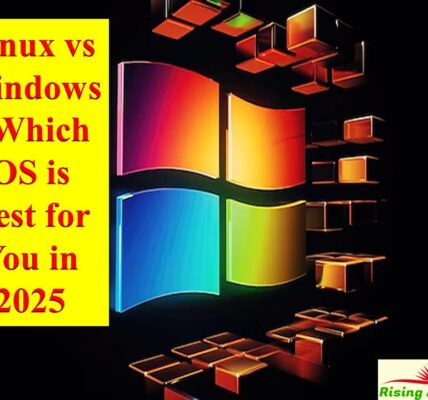How to Increase Your Smartphone’s Battery Life: Tips & Tricks for 2025 📱🔋
The Quest for Longer Battery Life 🔋📱
We all know the frustration of a smartphone battery draining too quickly—whether it’s from hours of use or just from a few apps. With smartphones becoming more powerful with every generation, their battery life often becomes a concern. While manufacturers continue to improve battery technology, the real question is: How can you make your smartphone’s battery last longer? 🤔
In this article, we’ll explore easy and effective ways to increase your smartphone’s battery life in 2025. Whether you own an iPhone, Samsung Galaxy, or any other smartphone, these tips will help you get the most out of your phone’s battery. Let’s dive in! 🚀
 📊 How to Increase Your Smartphone’s Battery Life: Key Tips and Tricks
📊 How to Increase Your Smartphone’s Battery Life: Key Tips and Tricks
| Tip | What It Does |
| 1. Turn off background apps | Prevents apps from consuming battery in the background |
| 2. Enable battery saver mode | Limits phone activity to extend battery life |
| 3. Lower screen brightness | Reduces energy usage from the display |
| 4. Turn off unnecessary features | Disables Wi-Fi, Bluetooth, and location services when not in use |
| 5. Use dark mode | Saves battery on OLED screens |
| 6. Update your phone regularly | Ensures software optimizations for better battery performance |
| 7. Avoid extreme temperatures | Keeps your battery at optimal performance levels |
🚀 Conclusion: Following these simple steps will help you get the most out of your smartphone’s battery life!
️⃣ Turn Off Background Apps and Processes 📴
Smartphones, by design, keep apps running in the background to enable quick access. However, this constant activity uses up battery life. Here’s how to tackle it:
✅ Close unused apps
Most smartphones have a feature where you can manually close apps running in the background. This will stop them from consuming battery unnecessarily.
❌ Disable automatic background app refresh
Both iOS and Android devices allow you to turn off background app refresh for specific apps. This will prevent apps from constantly pulling data, saving battery life.
💡 Best For: Users who frequently use social media apps, email, or messenger apps that tend to refresh content automatically.
️⃣ Enable Battery Saver Mode 🔋
When you need to extend your battery life, Battery Saver Mode is your best friend. Both iOS and Android smartphones come with an integrated battery-saving feature that automatically reduces some of the phone’s background activities.
✅ How to use Battery Saver Mode
- On iOS, go to Settings > Battery > Low Power Mode.
- On Android, go to Settings > Battery > Battery Saver.
This mode will limit features like background app activity, notifications, and some animations, all of which consume power.
💡 Best For: Users who need their phone to last longer during long workdays, trips, or travel.
️⃣ Lower Your Screen Brightness 🌞📱
The screen is one of the most power-hungry components of any smartphone. By lowering the brightness or using auto-brightness, you can significantly save battery life.
✅ Turn on Auto-Brightness
Auto-brightness adjusts the screen’s brightness based on the ambient light around you, ensuring that your screen is not too bright in dark rooms and not too dim outside in the sun.
❌ Manually lower screen brightness
If your phone doesn’t have auto-brightness, you can manually adjust the screen brightness to a lower setting.
💡 Best For: Users who tend to have their screen brightness at full all the time, regardless of the lighting.
️⃣ Turn Off Unnecessary Features 📴
Smartphones are full of features that continuously use power even when you’re not using them. These include Wi-Fi, Bluetooth, location services, and mobile data.
✅ Turn off Wi-Fi, Bluetooth, and Location
When you’re not using these features, turn them off. Keeping Bluetooth on when you’re not connected to anything or using location services for apps that don’t need them can drain your battery.
❌ Disable Push Notifications
Push notifications keep your phone active even when you’re not using it. By turning off notifications for certain apps, you can save energy.
💡 Best For: Users who don’t need constant internet access, or those who want to limit non-essential app functions.
️⃣ Use Dark Mode 🌑
Many modern smartphones come with an option for dark mode, which changes the background to dark, and text to lighter colors. This isn’t just a cosmetic change—it can also help save battery.
✅ How Dark Mode Saves Battery
On smartphones with OLED or AMOLED screens, dark mode uses less power because dark pixels require less energy to display.
❌ Use dark mode on apps like messaging, social media, and email
Many popular apps like WhatsApp, Facebook, and Instagram now offer a dark mode option to save battery.
💡 Best For: Users who prefer a dark interface and want to reduce power usage, especially on devices with OLED or AMOLED screens.
️⃣ Keep Your Phone Updated 📲🔄
Software updates often come with bug fixes and performance optimizations, including improvements in battery management. By keeping your phone’s operating system updated, you ensure that battery-draining bugs are resolved.
✅ Enable Auto Updates
Most smartphones have an option to automatically update apps and the OS. By keeping everything up-to-date, your phone will always have the latest optimizations that improve battery life.
❌ Don’t Delay Updates
Waiting too long to update can lead to performance issues that drain battery life faster than it should.
💡 Best For: Users who want their phone to always be optimized for battery life and performance.
️⃣ Avoid Extreme Temperatures 🌡️
Exposing your smartphone to extreme heat or cold can damage the battery and lead to a decrease in its capacity over time.
✅ Avoid leaving your phone in hot places
Never leave your phone in direct sunlight or in a hot car for extended periods. Similarly, cold environments can cause the phone’s battery to perform poorly.
❌ Keep your phone at room temperature
Always keep your phone in a moderate temperature range for optimal battery health.
💡 Best For: Users who travel frequently or work in extreme weather conditions.
📢 FAQs: Common Questions About Increasing Battery Life
1️⃣ How much does the battery life improve with these tips?
💡 By following these tips, you can extend your smartphone’s battery life by up to 50% or more, depending on your usage.
2️⃣ Can I use a battery case to extend battery life?
🔋 Battery cases can give your phone an extra charge but should be used as a secondary solution. Following battery-saving tips is still the best way to improve your phone’s battery health.
3️⃣ How can I preserve my battery’s lifespan?
💡 Avoid overcharging, using the phone at high temperatures, and keeping the phone on charge after it’s already full. Regularly using the battery-saving tips can help prolong its life.
🎯 Conclusion: Get the Most Out of Your Smartphone’s Battery 🔋📱
By following these simple steps, you can extend your smartphone’s battery life and enjoy longer-lasting performance throughout the day. While battery life can still be affected by the phone’s hardware and usage, these tips will help ensure that your phone lasts longer between charges.
💡 Want more smartphone tips? Keep your phone up-to-date, optimize settings, and make smart use of the features that conserve energy. Enjoy the best battery life possible in 2025!
Read More Article:-
- Foldable Phones: Are They Worth the Hype? 📱🤔
- iPhone 16 vs Samsung Galaxy S25: Which One to Buy? 📱🤔
- Best Smartphones of 2025: A Complete Comparison 📱🚀
- AI-Powered Personal Assistants: Siri vs Alexa vs Google Assistant – Which One is Best? 🤖🔊
- The Future of AI in Video Editing: Revolutionizing Content Creation 🎥🤖
- AI in Cybersecurity: How It Protects Your Data 🔒🤖