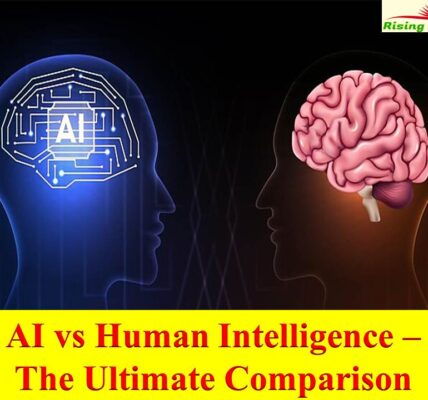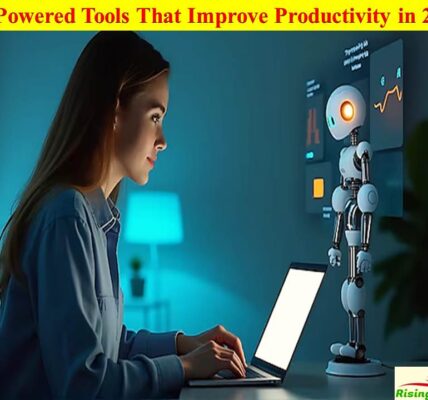Top Free Video Editing Software You Need to Try in 2025 🎬🔧
Video editing is no longer just for professionals with expensive tools. In 2025, there are plenty of free video editing software options that can help you create high-quality videos for personal, educational, or even professional projects. Whether you’re a beginner, an aspiring content creator, or a seasoned pro looking for affordable solutions, there are many free video editing programs available that provide powerful features without the hefty price tag.
But how do you choose the right one? What makes some video editing software stand out over others? In this article, we’ll cover the best free video editing software in 2025 that offer great features, intuitive interfaces, and impressive functionality for your video editing needs. 🚀
 📊 Best Free Video Editing Software for 2025: Quick Overview
📊 Best Free Video Editing Software for 2025: Quick Overview
| Software | Key Features | Best For |
| DaVinci Resolve | Professional-grade color correction, powerful effects, multicam editing | High-end video editing, color grading |
| Shotcut | Open-source, supports a wide range of formats, customizable interface | Beginners and advanced users alike |
| Lightworks | Multi-format support, advanced trimming, real-time collaboration | Professionals, team collaborations |
| HitFilm Express | VFX tools, 3D editing, and professional-grade compositing | YouTube creators, gamers, VFX enthusiasts |
| Openshot | Simple drag-and-drop interface, multi-layer support | Beginners, vloggers, casual creators |
| VSDC Free Video Editor | Non-linear editing, advanced audio editing, and visual effects | Advanced users looking for flexibility |
🚀 Conclusion: These free video editing tools have various strengths, whether you’re just starting out or need advanced features for professional-quality editing.
️⃣ DaVinci Resolve: Professional-Grade Editing for Free 🔥
✅ Features of DaVinci Resolve:
DaVinci Resolve is widely regarded as one of the most powerful free video editing software available. It’s packed with professional-grade features, and its color correction tools are second to none, making it a favorite for filmmakers and content creators who need to focus on the quality of their footage.
✔️ Advanced color grading tools – DaVinci Resolve allows you to enhance your footage with professional-level color correction and grading.
✔️ Multicam editing – The software supports editing multiple angles, perfect for creating dynamic videos.
✔️ Fusion VFX – You can access advanced visual effects (VFX) for more creative edits.
❌ Drawbacks:
❌ Learning curve – Due to its advanced features, it can be intimidating for beginners.
❌ System resources – DaVinci Resolve can be demanding on your computer’s specs, requiring a powerful machine for smooth performance.
💡 Best For: Professional editors and content creators looking for a high-end video editing tool without the price.
️⃣ Shotcut: Open-Source Power with Flexibility 🛠️
✅ Features of Shotcut:
Shotcut is an open-source video editor that delivers flexible features with a customizable interface. It’s an excellent option for beginners and intermediate editors looking for a free yet feature-rich editing tool.
✔️ Wide format support – Shotcut supports many different video and audio formats, making it versatile for various projects.
✔️ Intuitive interface – While customizable, it’s still easy to use for beginners.
✔️ Advanced editing options – Despite being free, Shotcut includes powerful tools like color correction, video transitions, and filters.
❌ Drawbacks:
❌ Not as fast as other tools – Processing large video files can be slower compared to some paid alternatives.
❌ Limited advanced features – While it’s versatile, it lacks some premium effects available in paid software.
💡 Best For: Beginners and intermediate editors looking for an open-source, customizable tool.
️⃣ Lightworks: A Powerful Editor for Professionals 🏆
✅ Features of Lightworks:
Lightworks is a professional video editing software that’s perfect for those working on high-quality, feature-length videos. It’s been used in Hollywood productions and offers a range of advanced editing tools for free.
✔️ Multi-format support – Lightworks allows you to edit various formats, making it suitable for both film and web projects.
✔️ Real-time collaboration – It enables collaboration, allowing multiple users to work on the same project.
✔️ Advanced trimming – Lightworks’ trimming tools are designed for precise editing and speed.
❌ Drawbacks:
❌ Steep learning curve – Like DaVinci Resolve, Lightworks is powerful but can be difficult to master for beginners.
❌ Limited export options – The free version restricts your export options to 720p resolution.
💡 Best For: Professional filmmakers and video editors needing advanced features and collaboration tools.
️⃣ HitFilm Express: Free VFX & 3D Editing for Creators 🎮
✅ Features of HitFilm Express:
HitFilm Express is ideal for those who want to dive into video effects (VFX) and 3D editing without paying for high-end software. It’s used by YouTubers, gamers, and VFX artists.
✔️ VFX tools – Provides professional visual effects, such as particle simulations and 3D compositing.
✔️ 3D editing – Offers basic 3D modeling and animation tools.
✔️ Free tutorials – HitFilm Express offers many free resources and tutorials to help you master video editing and VFX.
❌ Drawbacks:
❌ System requirements – VFX editing and rendering can be resource-intensive.
❌ Paid add-ons – Some advanced features and effects require paid add-ons or upgrades.
💡 Best For: YouTube creators, gamers, and VFX enthusiasts looking for free visual effects and 3D editing tools.
️⃣ Openshot: Simplicity Meets Functionality 🧩
✅ Features of Openshot:
Openshot is a user-friendly video editing tool that’s perfect for those who need a simple, intuitive platform for basic video edits. Its drag-and-drop interface makes it easy to use for new editors.
✔️ Easy-to-use interface – Openshot’s simplicity is great for beginners or vloggers.
✔️ Unlimited layers – You can create multi-layer videos with no limit on tracks.
✔️ Keyframe animation – Openshot supports keyframe animation, which allows for smooth transitions and motion graphics.
❌ Drawbacks:
❌ Limited advanced features – Compared to other tools, it lacks more professional-level features like advanced color grading or VFX tools.
❌ Performance issues – It can be a bit slow with larger video files.
💡 Best For: Vloggers or casual video editors who want simple editing tools and an easy-to-use interface.
️⃣ VSDC Free Video Editor: The Flexible Editor 🖥️
✅ Features of VSDC Free Video Editor:
VSDC Free Video Editor offers a non-linear editing environment, allowing for advanced video manipulation and audio editing. It’s a great choice for those who want flexibility in their edits.
✔️ Non-linear editing – Allows you to move clips around in a freeform manner.
✔️ Advanced audio editing – Includes audio effects and the ability to manipulate audio tracks separately.
✔️ Visual effects – VSDC offers various visual effects like blur, shadows, and filters.
❌ Drawbacks:
❌ Complex interface – The interface may be overwhelming for beginners.
❌ Limited support for higher-end features – Lacks some of the advanced features available in paid software.
💡 Best For: Intermediate editors looking for a flexible, feature-rich video editor.
📢 FAQs: Common Questions About Free Video Editing Software
1️⃣ Is free video editing software good enough for professional work?
💡 Yes, some free video editing software, like DaVinci Resolve and Lightworks, are used by professionals and offer high-quality results, though they may have a learning curve.
2️⃣ Which free video editor is best for beginners?
💡 Openshot and Shotcut are excellent options for beginners, offering easy-to-use interfaces and essential editing tools.
3️⃣ Can I use free video editing software for YouTube videos?
💡 Absolutely! Software like HitFilm Express and Openshot are great for YouTube creators, offering easy editing and useful export settings for videos.
4️⃣ Are there any limitations with free video editing software?
💡 Yes, some free editors have limited features, resolution settings, or watermarks on exports. For professional work, you may need to upgrade to the paid version or explore add-ons.
🎯 Conclusion: Which Free Video Editing Software Should You Choose? 🎥✨
Choosing the best free video editing software depends on your needs. If you’re looking for advanced features like color grading or VFX tools, DaVinci Resolve or HitFilm Express are great choices. For beginners, Openshot or Shotcut offer simple yet effective editing tools. Lightworks is ideal for professionals working in teams, while VSDC offers flexibility for those wanting more control.
💡 Pick the software that best matches your editing needs and start creating amazing content without breaking the bank!
Read More Article:-
- VPN vs Proxy: What’s the Difference? 🔒🌐
- Top 10 Cybersecurity Threats in 2025: Stay Safe Online 🚨🔐
- How to Protect Your Personal Data from Hackers: Essential Tips for 2025 🔐🛡️
- The Best Free Antivirus Software for Your PC in 2025: Top Picks for Protection 🛡️💻
- Password Managers: Are They Really Safe? 🔒🛡️
- The Best Noise-Canceling Headphones of 2025: Top Picks for Ultimate Sound Quality 🎧🔊
- Google Pixel 9: Features, Price & Release Date – Everything You Need to Know 📱💡