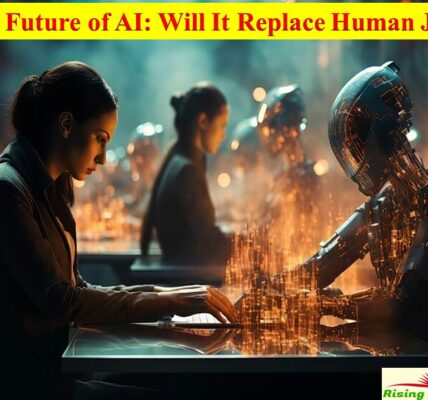The Dangers of Public WiFi Networks in 2025 🌐💻
In today’s world, public WiFi networks are everywhere—from coffee shops and airports to hotels and libraries. While these networks are incredibly convenient, they also pose significant security risks. Public WiFi networks are typically unsecured, making them a prime target for cybercriminals looking to intercept your personal data, bank details, and login credentials.
In this article, we’ll explore the dangers of public WiFi and share essential tips on how to stay safe while using these networks. Whether you’re working remotely, browsing your favorite websites, or checking your email, it’s important to understand how to protect your information while connected to public WiFi.
 📊 Public WiFi Security: Quick Overview
📊 Public WiFi Security: Quick Overview
| Threat | Risk |
| Man-in-the-Middle Attacks | Cybercriminals intercepting communication between devices. |
| Packet Sniffing | Hackers can capture data traveling through the network. |
| Fake WiFi Hotspots | Hackers create rogue WiFi networks to trick users into connecting. |
| Data Interception | Sensitive data such as passwords, credit card details, can be stolen. |
| Malware Distribution | Malicious software installed on your device via unsecured networks. |
🚀 Conclusion: Despite the convenience of public WiFi, it’s critical to take steps to protect your personal data and online security. Now, let’s dive into some proven tips on how to stay safe.
️⃣ Avoid Connecting to Public WiFi Without a VPN 🔐
The best way to protect your data on public WiFi is by using a VPN (Virtual Private Network). A VPN encrypts your internet connection, making it secure, even on unsecured networks. It also hides your IP address, making it much harder for hackers to track your online activity.
✅ Why Use a VPN on Public WiFi?
✔️ Encryption – VPNs encrypt your data, preventing hackers from intercepting your sensitive information.
✔️ Privacy Protection – By masking your IP address, VPNs help protect your identity and online behavior from surveillance.
✔️ Bypass Restrictions – VPNs allow you to access blocked websites and geo-restricted content safely, even on public networks.
💡 Best For: Users who prioritize security and privacy while using public WiFi.
️⃣ Disable File Sharing on Public WiFi 📴
When connected to public WiFi, file sharing can leave your device vulnerable to cyberattacks. It’s important to disable file sharing and network discovery to prevent hackers from accessing your files and devices.
✅ How to Disable File Sharing:
✔️ Windows – Go to Control Panel > Network and Sharing Center and turn off file sharing.
✔️ Mac – Go to System Preferences > Sharing and uncheck File Sharing.
✔️ Mobile Devices – On Android and iOS, make sure AirDrop and Wi-Fi Direct are disabled.
💡 Best For: Users who want to lock down their device and avoid unauthorized access to their files and data.
️⃣ Use HTTPS Websites to Secure Your Data 🌐🔒
When browsing on public WiFi, it’s essential to ensure that the websites you visit use HTTPS (Hypertext Transfer Protocol Secure). HTTPS encrypts the connection between your browser and the website, making it harder for hackers to intercept any data you send or receive.
✅ How to Check for HTTPS:
✔️ Look for the padlock icon in the browser address bar.
✔️ Ensure the website URL starts with “https://”, not just “http://”.
✔️ Avoid websites that don’t use HTTPS, especially for sensitive activities like online banking or shopping.
💡 Best For: Browsers and users who want to ensure secure connections to online accounts and payment gateways.
️⃣ Be Cautious with Public WiFi Hotspots ☠️
Cybercriminals often create fake WiFi networks that mimic legitimate public hotspots, tricking users into connecting. These rogue hotspots can easily steal your data once you connect to them.
✅ How to Identify Fake WiFi Networks:
✔️ Check with the provider – Always verify the network name with the establishment offering WiFi.
✔️ Look for secure networks – Legitimate networks often require a password or login. Avoid open networks that don’t require any authentication.
✔️ Use a VPN – A VPN will protect you even if you accidentally connect to a fake hotspot.
💡 Best For: Travelers or users who often connect to WiFi in public places like cafes or airports.
️⃣ Turn Off WiFi When Not in Use 🔌
Leaving your WiFi on when you’re not using it can expose your device to potential threats. Hackers can target devices that are always seeking out connections to public WiFi networks.
✅ Why You Should Turn Off WiFi:
✔️ Prevents automatic connection to unknown or unsecured networks.
✔️ Reduces exposure to potential threats when you’re not actively using the internet.
✔️ Saves battery life on mobile devices, making them more efficient.
💡 Best For: Users who are conscious of battery life and want to prevent their device from automatically connecting to any available WiFi.
️⃣ Use Mobile Data Instead of Public WiFi 📱📶
Whenever possible, consider using your mobile data instead of connecting to public WiFi. Cellular connections are generally more secure than public WiFi networks, as they are encrypted by default.
✅ Why Use Mobile Data:
✔️ Better Security – Mobile data connections are much harder to intercept compared to public WiFi.
✔️ No Risk of Fake Hotspots – You don’t need to worry about connecting to rogue networks when using mobile data.
✔️ Consistent Speed – Mobile networks are often more stable and faster than public WiFi.
💡 Best For: Users who want a more secure and stable connection while on the go.
️⃣ Keep Your Software Up-to-Date 🔄
Hackers frequently exploit software vulnerabilities to gain access to your device and personal data. Keeping your operating system, browsers, and apps up-to-date is crucial for staying safe on public WiFi.
✅ How to Keep Your Software Updated:
✔️ Enable automatic updates for your operating system and apps.
✔️ Install patches and security updates as soon as they become available.
✔️ Use trusted security software that keeps track of the latest vulnerabilities and protects your device.
💡 Best For: Users who want to ensure their device is protected against the latest threats and exploits.
📢 FAQs: Common Questions About Public WiFi Safety
1️⃣ Is public WiFi really unsafe?
💡 Public WiFi networks are often unsecured, which means that hackers can easily intercept data and compromise your privacy. It’s important to use tools like VPNs and avoid sensitive activities while on public networks.
2️⃣ Can using a VPN on public WiFi slow down my internet?
💡 Using a VPN might slightly slow down your internet speed because of the encryption process. However, the security benefits far outweigh the minor reduction in speed.
3️⃣ How can I tell if a public WiFi network is safe?
💡 Always verify the network name with the provider (e.g., the coffee shop or hotel). Use a VPN to ensure secure browsing, and avoid networks that don’t require authentication or passwords.
4️⃣ Should I use a public WiFi network for banking?
💡 It’s best to avoid accessing banking or sensitive personal data over public WiFi. If necessary, use a VPN or switch to mobile data for greater security.
🎯 Conclusion: How to Stay Safe on Public WiFi Networks in 2025 🛡️
While public WiFi networks are convenient, they also come with serious security risks. To stay safe, make sure to use a VPN, disable file sharing, use HTTPS websites, and be cautious of rogue hotspots. Keeping your software updated and using mobile data when possible will also help you avoid cyberattacks.
By following these security practices, you can protect your personal data and privacy while enjoying the convenience of public WiFi in 2025. Stay safe online! 🌐💪
Read More Article:-
- The Future of Biometric Authentication: Revolutionizing Security in 2025 🔒🤖
- Best Free Software for Video Editing in 2025: Top Picks for Quality & Ease 🎬✨
- VPN vs Proxy: What’s the Difference? 🔒🌐
- Top 10 Cybersecurity Threats in 2025: Stay Safe Online 🚨🔐
- How to Protect Your Personal Data from Hackers: Essential Tips for 2025 🔐🛡️
- The Best Free Antivirus Software for Your PC in 2025: Top Picks for Protection 🛡️💻
- Password Managers: Are They Really Safe? 🔒🛡️
- The Best Noise-Canceling Headphones of 2025: Top Picks for Ultimate Sound Quality 🎧🔊