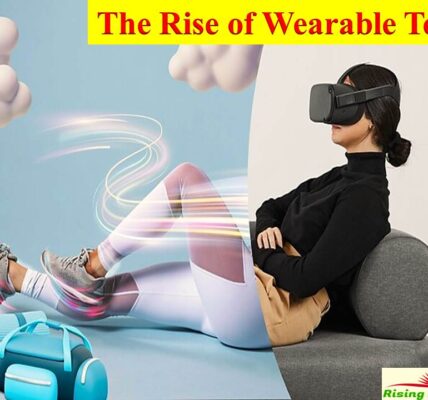The Battle Between Linux and Windows in 2025 🆚💻
When it comes to choosing an operating system (OS), Windows and Linux are two of the most popular choices. While Windows is known for its user-friendly interface, compatibility, and wide software support, Linux offers a more customizable and secure alternative, often favored by developers and advanced users.
In 2025, both Windows and Linux have evolved, and the debate over which is the best OS for everyday use remains as relevant as ever. But with each operating system catering to different types of users, how do you know which one is best suited for your needs?
In this detailed comparison, we’ll explore the key differences between Windows and Linux, focusing on performance, security, software support, usability, and cost. Let’s dive into the ultimate guide to help you choose the best OS for your needs in 2025. 🌐
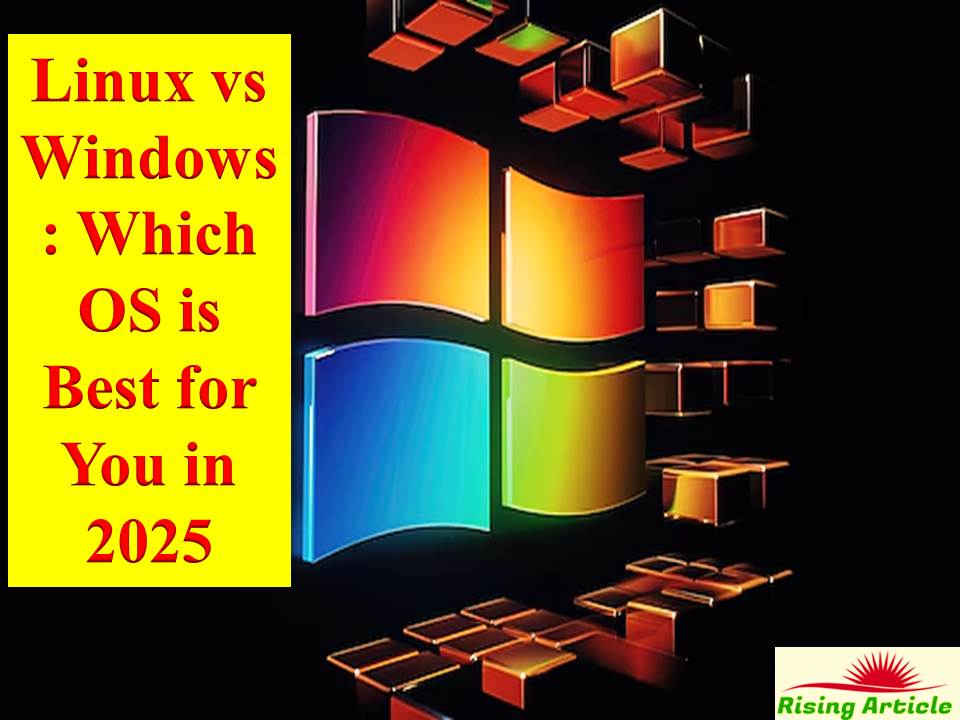 📊 Windows vs Linux: Key Features Comparison
📊 Windows vs Linux: Key Features Comparison
| Feature | Windows | Linux |
| User Interface | Easy-to-use, graphical user interface (GUI) | Highly customizable, but may require more effort for beginners |
| Software Compatibility | Supports wide range of software and games | Limited software support, but open-source alternatives are available |
| Security | Improved security, but still a common target for malware and viruses | Open-source allows for more secure customization |
| Performance | Optimized for general use and gaming | Generally faster and lighter, especially on older hardware |
| Cost | Paid OS with licensing fees | Free and open-source |
| Support & Community | Extensive support from Microsoft and third-party providers | Large open-source community for troubleshooting |
| Hardware Compatibility | Works on a wide range of hardware | Works well on older hardware, can be more efficient |
🚀 Conclusion: Both Windows and Linux offer compelling benefits, but the right OS depends on your personal preferences, security needs, and level of expertise.
️⃣ Windows: The All-Rounder OS for Most Users 🖥️
✅ Features of Windows:
Windows continues to be the most popular OS for personal and business use worldwide. Whether you’re using it for work, gaming, or media consumption, Windows 12 offers a user-friendly environment that supports a wide range of applications and devices.
✔️ Familiar User Interface – The Windows GUI is intuitive and easy for most users to navigate, even for beginners.
✔️ Software Compatibility – With support for most mainstream software (including Microsoft Office, Adobe Suite, and games), Windows is ideal for general use.
✔️ Gaming Support – Windows offers exceptional support for gaming, with DirectX 12, Game Pass, and access to a vast library of titles.
✔️ Frequent Updates – Windows Update ensures that security patches and system optimizations are regularly installed.
❌ Drawbacks of Windows:
❌ High Resource Usage – Windows tends to be heavy on resources, requiring a good amount of RAM and CPU power.
❌ Security Risks – While Windows has improved its security features, it remains a popular target for malware, viruses, and ransomware.
❌ Licensing Fees – Windows generally requires you to pay for a license to use the OS, making it more expensive than Linux.
💡 Best For:
- General users who want an easy-to-use, all-around operating system.
- Gamers and media creators who need access to a wide range of software and games.
- Business environments where productivity tools and compatibility are a priority.
️⃣ Linux: The Flexible, Secure, and Free OS 🐧🔐
✅ Features of Linux:
Linux is a free, open-source operating system known for its security and customization. Popular distributions (distros) like Ubuntu, Fedora, and Debian cater to a variety of user needs, from basic computing to advanced development.
✔️ Open Source & Free – Linux is completely free, with no licensing fees required. Users can also modify and distribute it as they please.
✔️ Customization – Linux offers unparalleled customizability. You can adjust the interface, system settings, and even the kernel to suit your needs.
✔️ Security – Linux is inherently more secure than Windows, with fewer malware threats and a strong user-permission model that limits access to system files.
✔️ Performance – Linux runs lightly on hardware and is ideal for older systems or resource-limited machines. It tends to be faster and more efficient than Windows on the same hardware.
❌ Drawbacks of Linux:
❌ Steeper Learning Curve – Linux requires some technical knowledge to set up and use effectively, especially for those used to Windows or macOS.
❌ Software Compatibility – While open-source alternatives exist, Linux does not support all mainstream software (e.g., Microsoft Office, Adobe products), and gaming support is limited.
❌ Hardware Compatibility – Although Linux runs on most hardware, driver support can sometimes be an issue, especially with new or proprietary hardware.
💡 Best For:
- Tech-savvy users and developers who want customizability and control over their system.
- Security-conscious individuals who prioritize data protection.
- Old PC users or those with resource-limited hardware who need a lightweight OS.
️⃣ Linux vs Windows: Which One is More Secure? 🔐
✅ Security of Windows:
Windows has made significant strides in improving its security features with Windows Defender, BitLocker, and Windows Hello for biometric authentication. However, due to its popularity, Windows is often targeted by malware, ransomware, and other cyber threats.
✔️ Windows Defender provides real-time protection against threats.
✔️ Regular security updates are issued to patch vulnerabilities.
✅ Security of Linux:
Linux is generally considered more secure due to its open-source nature and tight permission controls. The Linux community can easily spot vulnerabilities and fix them. Additionally, Linux users are less likely to encounter malware, as it is not targeted as frequently.
✔️ Better user permission model – Prevents malware from accessing critical system files.
✔️ Open-source community rapidly patches any discovered vulnerabilities.
💡 Best For:
- Linux is a better choice for security-conscious users, particularly those who handle sensitive data or run servers.
- Windows has made improvements but still remains a target for cyber threats.
️⃣ Cost: Which OS is More Affordable? 💰
✅ Cost of Windows:
Windows comes with licensing fees, which can vary depending on the version you choose. A basic license for Windows 12 can cost anywhere from $100 to $200. For businesses, the price can be higher due to volume licensing.
✅ Cost of Linux:
Linux is completely free and open-source. You won’t need to pay for a license or worry about hidden costs. Some enterprise distributions may have support fees, but for personal use, Linux is a cost-effective solution.
💡 Best For:
- Linux is ideal for those on a budget who want to avoid licensing fees.
- Windows is better for those who need compatibility with mainstream software but at a higher cost.
📢 FAQs: Common Questions About Linux vs Windows
1️⃣ Which is better for gaming, Linux or Windows?
💡 Windows is the best choice for gaming due to its support for DirectX, Game Pass, and a wide range of game titles. Linux has limited gaming support but is improving with Steam and Proton for running Windows games.
2️⃣ Can I use Linux for everyday tasks?
💡 Yes, Linux can handle everyday tasks like browsing, email, media consumption, and even office work using open-source alternatives to Microsoft Office.
3️⃣ Which OS is better for privacy?
💡 Linux is known for its superior privacy and security features, making it ideal for privacy-conscious users. Windows has more built-in data collection features, though they can be adjusted.
4️⃣ Is Linux suitable for beginners?
💡 Linux can be intimidating for beginners, but distros like Ubuntu and Mint offer a more user-friendly experience for those willing to learn.
🎯 Conclusion: Which OS Should You Choose – Linux or Windows? 🏆💻
Both Windows and Linux offer distinct advantages, and the best OS for you depends on your specific needs. If you value compatibility, ease of use, and gaming, Windows might be the better choice. However, if you prioritize security, customizability, and a free OS, Linux is the way to go.
💡 Choose Windows if you want an all-in-one solution with a large software library.
💡 Choose Linux if you want more control, better security, and don’t mind a learning curve.
Read More Article:-
- Cloud Storage Showdown: Google Drive vs Dropbox vs OneDrive – Which One is Best in 2025? ☁️💾
- Social Media Privacy: How to Keep Your Data Secure in 2025 🔒🌐
- How to Speed Up Your Slow Computer: Tips and Tricks for a Faster PC in 2025 🚀💻
- The Best Android Apps You Should Download Today 📱🚀
- Is Google Chrome Still the Best Browser in 2025? 🖥️🚀
- Microsoft Office vs Google Docs: Which One Should You Use in 2025? 🏆📄