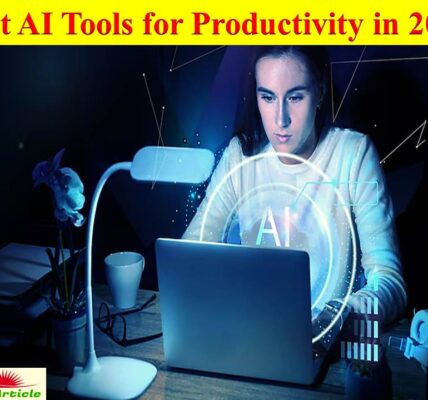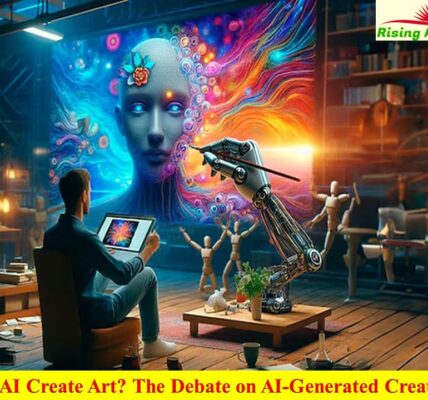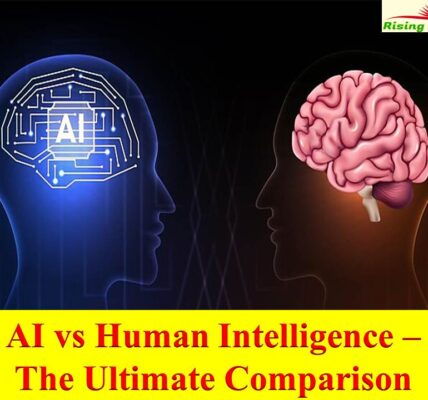Why Password Managers Are Becoming Essential in 2025 🔐
In today’s digital age, managing passwords can feel like a daunting task. With countless online accounts, apps, and services requiring unique login credentials, it’s no surprise that many people resort to using simple or repeated passwords. Unfortunately, this opens the door to potential cybersecurity risks.
One popular solution to this problem is using password managers—tools designed to store and manage your passwords securely. But, as with any digital tool, a common question arises: Are password managers really safe? 🤔
In this article, we’ll dive deep into password managers, exploring their security features, benefits, and potential risks. By the end, you’ll have a clear understanding of whether a password manager is the right choice to protect your online accounts in 2025. 🚀
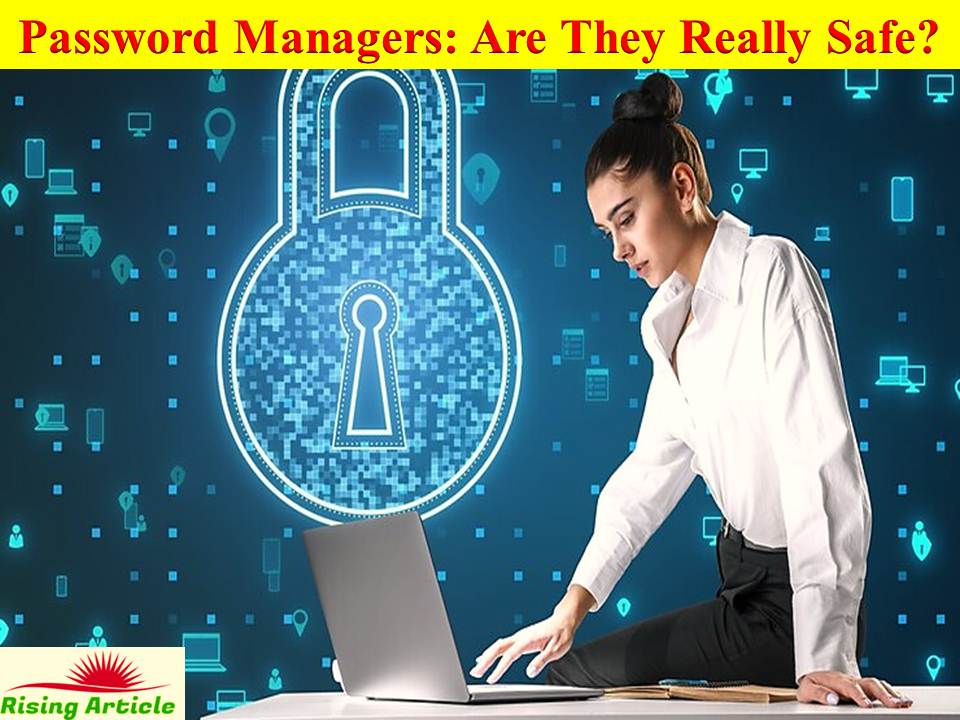 📊 Password Managers: Quick Overview
📊 Password Managers: Quick Overview
| Password Manager | Key Features | Security | Price |
| LastPass | Secure vault, password generator, multi-device sync | AES-256 encryption, 2FA | Free / Paid |
| 1Password | Secure password vault, travel mode, password generator | AES-256 encryption, 2FA | Paid |
| Bitwarden | Open-source, cross-platform support, password generator | End-to-end encryption, 2FA | Free / Paid |
| Dashlane | Password vault, identity monitoring, VPN | AES-256 encryption, 2FA | Free / Paid |
| Keeper | Secure storage, password generator, breach monitoring | AES-256 encryption, 2FA, zero-knowledge | Paid |
🚀 Conclusion: These password managers offer various features to help keep your online credentials secure. Let’s take a deeper look at how these tools protect your data and whether they’re truly safe to use.
️⃣ What Exactly Is a Password Manager? 🤔
A password manager is a software application that securely stores and manages your passwords and login credentials. Rather than trying to remember hundreds of complex passwords, a password manager can store them in an encrypted vault, making it easier to access them when needed. These tools can also generate strong, unique passwords for each account, eliminating the risk of reusing the same password across multiple sites.
✅ Key Features of Password Managers:
✔️ Password Storage – A secure vault to store your login credentials for all accounts.
✔️ Password Generation – Automatically generates strong and unique passwords for each account.
✔️ Autofill – Saves time by automatically filling in passwords on websites and apps.
✔️ Cross-Platform Support – Syncs passwords across all your devices (laptop, phone, tablet).
✔️ Two-Factor Authentication (2FA) – Adds an additional layer of security by requiring a second form of verification to access your passwords.
💡 Best For: Users who want to store passwords securely, generate strong passwords, and eliminate the hassle of remembering them all.
️⃣ How Do Password Managers Protect Your Data? 🛡️🔑
✅ Encryption:
Password managers use strong encryption methods, like AES-256, to ensure that your passwords are stored securely. AES (Advanced Encryption Standard) is one of the most robust encryption techniques available, which means your data is nearly impossible for hackers to decrypt without the correct master password.
✅ Zero-Knowledge Architecture:
Some password managers (like Keeper) implement a zero-knowledge architecture. This means that even the service provider cannot access your vault, ensuring that your data remains private, even in the event of a breach on their end.
✅ Multi-Factor Authentication (2FA):
Many password managers support two-factor authentication (2FA), which adds an extra layer of security. When you try to access your vault, you’ll be required to verify your identity through a second form of authentication, such as a one-time code sent to your phone.
✅ Password Encryption
Most password managers use end-to-end encryption, meaning that your passwords are encrypted both when they are stored and when they are transmitted. This ensures that your data remains secure, even when syncing across multiple devices.
💡 Best For: Users who want top-tier encryption and extra protection for their sensitive data.
️⃣ Are There Any Risks with Using a Password Manager? ⚠️
While password managers offer substantial security benefits, they are not without their risks. Understanding these potential vulnerabilities can help you make an informed decision.
❌ Master Password Risks:
The biggest risk with using a password manager is the master password. This is the single password that grants access to all your other passwords. If someone were to gain access to your master password, they would have access to all your accounts. For this reason, it’s crucial to use a strong and unique master password.
❌ Cloud Storage Risks:
Some password managers store data in the cloud for easy access across multiple devices. While these services use encryption to protect your data, storing your passwords in the cloud presents the risk of a cloud breach. Always choose password managers that offer strong encryption and two-factor authentication to protect your cloud-stored passwords.
❌ Software Vulnerabilities:
Like any software, password managers can have bugs or security vulnerabilities that hackers can exploit. It’s important to keep your password manager up-to-date to protect against these vulnerabilities.
💡 Best For: Users who are aware of the risks and are willing to use strong passwords and 2FA to protect their accounts.
️⃣ Top Free and Paid Password Managers in 2025 💰🔒
Here’s a breakdown of the best password managers available in 2025, highlighting both free and paid options.
✅ LastPass: The Popular Choice for Beginners 🔑
- Key Features: Secure vault, password generator, secure sharing, multi-device sync.
- Pros: User-friendly, strong encryption, free version available.
- Cons: Ads in the free version, limited features in the free plan.
✅ Bitwarden: The Open-Source Option for Flexibility 🔓
- Key Features: End-to-end encryption, password generation, open-source.
- Pros: Free, cross-platform support, open-source.
- Cons: Fewer advanced features than paid options.
✅ Dashlane: A Comprehensive Security Suite 💼
- Key Features: Password generator, dark web monitoring, VPN, identity theft protection.
- Pros: User-friendly interface, strong security tools.
- Cons: Free version limited to one device.
✅ 1Password: Premium Security for Power Users 🏆
- Key Features: Secure vault, password generation, travel mode, sharing.
- Pros: Excellent interface, strong security features.
- Cons: Paid service, more complex for beginners.
💡 Best For: Users who want robust features (like VPN or identity monitoring) in a paid plan, or open-source flexibility with Bitwarden.
️⃣ How to Choose the Right Password Manager for You? 🤔
✅ Consider Your Needs:
- Do you need a free tool with basic features or a premium service with extra protections like dark web monitoring and VPN?
- Do you have multiple devices that need syncing? Look for cross-platform support.
✅ Look for Strong Encryption:
- Ensure the password manager uses AES-256 encryption and offers multi-factor authentication (2FA) to safeguard your data.
✅ Evaluate Ease of Use:
- Choose a password manager with an intuitive interface that’s easy to navigate, especially if you’re new to using these tools.
💡 Best For: Users who value user experience, security, and budget.
📢 FAQs: Common Questions About Password Managers
1️⃣ Is a password manager really safe?
💡 Yes! Password managers use AES-256 encryption, end-to-end encryption, and two-factor authentication (2FA) to protect your data, making them a secure choice for managing your passwords.
2️⃣ What happens if I forget my master password?
💡 Most password managers have a recovery process to help you reset your master password. However, if you forget it, you may lose access to your vault. It’s crucial to keep your master password secure and memorable.
3️⃣ Can I store other sensitive information in my password manager?
💡 Yes! Many password managers allow you to store secure notes, credit card details, and other sensitive information in an encrypted vault.
4️⃣ Are there free password managers?
💡 Yes, options like Bitwarden and LastPass offer free versions with essential features, such as password storage and password generation.
🎯 Conclusion: Are Password Managers Really Safe in 2025? 🔒
In 2025, password managers are not only a safe but an essential tool for managing your online security. With strong encryption, real-time protection, and additional features like two-factor authentication and password generation, they provide a robust defense against cyber threats.
💡 Choose a password manager that suits your needs and offers the security you require to protect your personal data online. With the right password manager, you can rest easy knowing your information is safe from cybercriminals!
Read More Article:-
- The Best Noise-Canceling Headphones of 2025: Top Picks for Ultimate Sound Quality 🎧🔊
- Google Pixel 9: Features, Price & Release Date – Everything You Need to Know 📱💡
- Best Smartwatches for Fitness Enthusiasts in 2025: Top Picks for Health Tracking 🏃♂️⌚
- Wireless Charging vs Wired Charging: Which is Better? 🔌⚡
- The Future of Smartphones: What to Expect in 2030 📱🔮
- Best Budget Phones Under $500 in 2025: Affordable Yet Powerful Options 📱💸