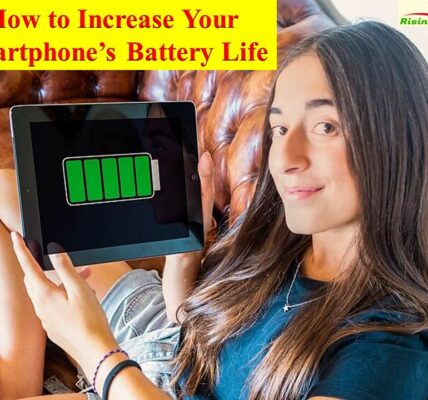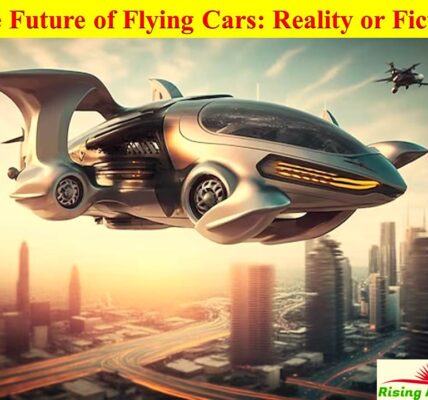Why You Need the Best Free Antivirus Software for Your PC in 2025 🛡️
In today’s digital age, cybersecurity is more important than ever. As the number of malicious threats continues to rise, having a reliable antivirus is a must for every PC user. While there are plenty of premium antivirus solutions, many free antivirus programs provide robust protection, making them a great choice for budget-conscious users.
The good news is, you don’t have to pay for high-quality protection. In 2025, some of the best free antivirus software are available with features such as real-time scanning, cloud protection, and even basic firewall protection. In this article, we’ll explore the top free antivirus options for PC users in 2025, comparing their features, performance, and ease of use.
 📊 The Best Free Antivirus Software for Your PC in 2025: Quick Overview
📊 The Best Free Antivirus Software for Your PC in 2025: Quick Overview
| Antivirus Software | Key Features | Pros | Cons |
| Avast Free Antivirus | Real-time protection, malware blocking | Lightweight, strong malware detection | Pop-up ads for paid versions |
| AVG AntiVirus Free | Scans for malware, phishing protection | Great for phishing protection | Slower performance on older PCs |
| Bitdefender Antivirus Free | Powerful malware scanner, anti-phishing | Fast, excellent virus protection | No advanced features |
| Microsoft Defender | Built into Windows, cloud-based protection | No installation required | Lacks advanced security options |
| Kaspersky Security Cloud Free | Real-time protection, web protection | Strong anti-malware protection | Limited features in the free version |
🚀 Conclusion: These free antivirus programs offer excellent protection for most home users, with varying levels of additional features. Let’s take a deeper look at each option!
️⃣ Avast Free Antivirus: Reliable Protection with User-Friendly Interface 🛡️
✅ Strengths of Avast Free Antivirus:
✔️ Real-time Protection – Avast provides real-time protection against malware, viruses, and spyware, blocking malicious threats before they affect your PC.
✔️ Malware Blocking – Offers excellent malware detection and removal, keeping your computer safe from common threats.
✔️ Lightweight – Avast’s software is light on system resources, making it an excellent choice for users with older PCs or those who need a fast and responsive computer.
✔️ Browser Cleanup Tool – Avast also helps clean up browser extensions and cookies, optimizing your browsing experience.
❌ Weaknesses of Avast Free Antivirus:
❌ Pop-up Ads – While the software is free, you may encounter pop-up ads promoting the paid version, which can be annoying for some users.
❌ Limited Features in Free Version – Some advanced features such as VPN protection and file shredder are locked behind the paid version.
💡 Best For: Users looking for strong malware protection and user-friendly interface at no cost.
️⃣ AVG AntiVirus Free: Great for Phishing Protection 🕵️♂️
✅ Strengths of AVG AntiVirus Free:
✔️ Phishing Protection – AVG provides excellent protection against phishing attempts, which can trick users into revealing sensitive information like bank account details.
✔️ Malware Scanner – The antivirus scanner is highly effective at detecting and removing malicious software like viruses, worms, and spyware.
✔️ User-Friendly – The interface is simple and easy to use, making it perfect for both beginners and experienced users.
✔️ Free and Effective – AVG offers comprehensive protection without any significant limitations in the free version.
❌ Weaknesses of AVG AntiVirus Free:
❌ Performance – On older PCs, AVG can slow down the system during full scans or other heavy tasks.
❌ No Ransomware Protection – The free version lacks advanced ransomware protection that you get with the premium version.
💡 Best For: Users who want phishing protection and reliable malware detection at no cost.
️⃣ Bitdefender Antivirus Free: Lightweight and Fast 🏎️
✅ Strengths of Bitdefender Antivirus Free:
✔️ Powerful Malware Scanner – Bitdefender’s free version provides excellent virus detection and real-time scanning, ensuring that your system remains protected from the latest malware.
✔️ Anti-Phishing – Bitdefender has a powerful anti-phishing feature that can block malicious websites designed to steal your personal data.
✔️ Fast Performance – This antivirus is known for being incredibly fast and has minimal impact on system performance, making it ideal for gaming PCs and those with limited resources.
✔️ Simple Interface – The interface is intuitive and easy to navigate, perfect for users who don’t want to deal with complex settings.
❌ Weaknesses of Bitdefender Antivirus Free:
❌ No Advanced Features – The free version lacks advanced tools such as VPN or firewall protection, which are only available in the paid version.
❌ Limited Customization – While it’s effective, Bitdefender offers little customization for users who want to adjust the protection settings.
💡 Best For: Users looking for a lightweight, fast, and simple antivirus solution for their PC.
️⃣ Microsoft Defender: Built-In Protection for Windows Users 🔒
✅ Strengths of Microsoft Defender:
✔️ Built Into Windows – Microsoft Defender comes pre-installed on Windows PCs, meaning there’s no need to download or install anything.
✔️ Cloud-Based Protection – Defender uses cloud-based threat analysis to offer real-time protection against the latest threats.
✔️ Free and Always On – It’s completely free and always on, offering basic protection against malware, ransomware, and other threats.
✔️ Low Resource Usage – Microsoft Defender uses minimal system resources, so it won’t slow down your PC.
❌ Weaknesses of Microsoft Defender:
❌ Limited Features – Compared to other options, Microsoft Defender lacks advanced tools like firewall configuration, VPN, or password management.
❌ Basic Protection – While good, it offers basic protection and may not catch every advanced threat.
💡 Best For: Windows users who want a simple, built-in antivirus solution with no extra software installation.
️⃣ Kaspersky Security Cloud Free: Robust Protection with Web Security 🌐
✅ Strengths of Kaspersky Security Cloud Free:
✔️ Real-Time Protection – Offers strong real-time protection against malware, viruses, and other online threats.
✔️ Web Protection – Protects your computer from malicious websites and phishing attempts, keeping you safe while browsing the internet.
✔️ Cloud-Based Protection – Cloud-based security tools keep your device updated with the latest virus definitions.
✔️ Low System Impact – Kaspersky Security Cloud is light on system resources, so it doesn’t slow down your computer.
❌ Weaknesses of Kaspersky Security Cloud Free:
❌ Limited Free Features – The free version lacks some of the more advanced features, such as VPN, encrypted browsing, and parental controls.
❌ Can Be Overwhelming for Beginners – While it provides robust protection, the software can be a bit complicated for new users to navigate.
💡 Best For: Users looking for extra protection with web security and strong anti-malware capabilities.
📢 FAQs: Common Questions About Free Antivirus Software
1️⃣ Is free antivirus software as effective as paid versions?
💡 Yes, many free antivirus programs provide excellent protection against malware, phishing, and viruses. However, paid versions usually offer advanced features like firewalls, VPNs, and extra protection for sensitive data.
2️⃣ Can I use free antivirus software on multiple devices?
💡 Some free antivirus software, like Avast or Bitdefender, allow you to install their software on multiple devices, while others may have device limits. Always check the license agreement for details.
3️⃣ What is the best free antivirus for my PC?
💡 For overall protection, Avast Free Antivirus and Bitdefender Antivirus Free are among the best free options in 2025. They offer excellent real-time protection and malware detection.
4️⃣ Do I need a VPN with free antivirus software?
💡 While a VPN isn’t always included with free antivirus software, it’s a good idea to use one for additional privacy protection, especially when browsing on public Wi-Fi.
🎯 Conclusion: Protect Your PC with the Best Free Antivirus Software in 2025 🛡️
In 2025, there are plenty of free antivirus options that provide strong protection against malware, viruses, and other online threats. Whether you’re looking for a simple antivirus or a more comprehensive solution, options like Avast, Bitdefender, and Microsoft Defender offer top-tier protection without the cost.
💡 Choose the one that fits your needs and keep your PC safe from the growing number of cyber threats!
Read More Article:-
- Password Managers: Are They Really Safe? 🔒🛡️
- The Best Noise-Canceling Headphones of 2025: Top Picks for Ultimate Sound Quality 🎧🔊
- Google Pixel 9: Features, Price & Release Date – Everything You Need to Know 📱💡
- Best Smartwatches for Fitness Enthusiasts in 2025: Top Picks for Health Tracking 🏃♂️⌚
- Wireless Charging vs Wired Charging: Which is Better? 🔌⚡